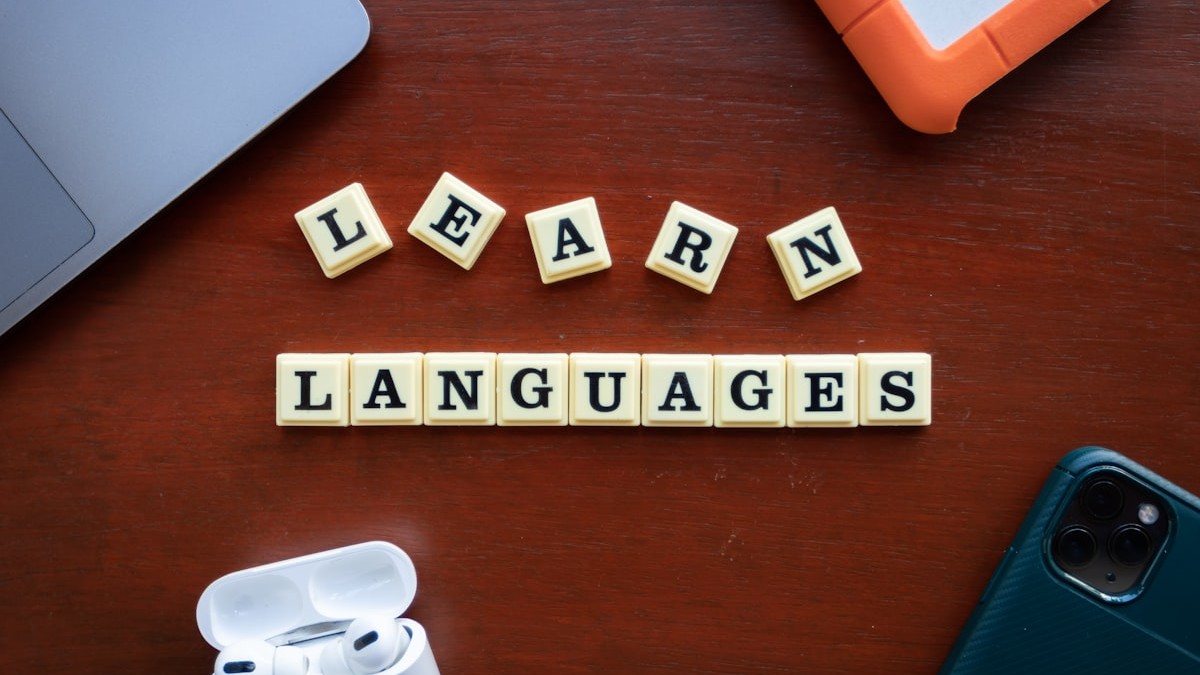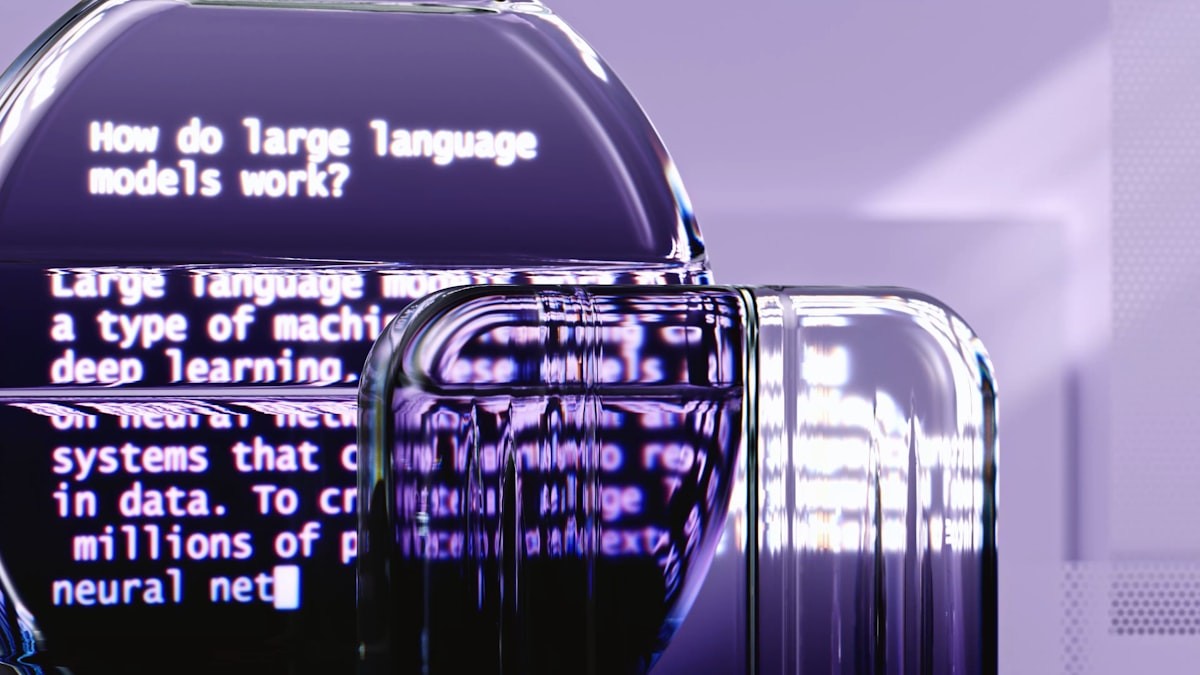ChatGPT for Content Creation: A Practical Guide for 2024
Artificial intelligence is revolutionizing content creation, and ChatGPT is at the forefront. If you're wondering how to use ChatGPT for content creation, you've come to the right place. This comprehensive guide will equip you with the knowledge and practical skills to leverage ChatGPT's capabilities effectively, enhance your content strategy, and stay ahead in the ever-evolving digital landscape.
1. Understanding ChatGPT and Its Capabilities

A black and white photo of a camera and a sign
ChatGPT, developed by OpenAI, is a large language model (LLM) that can generate human-like text. It's trained on a massive dataset of text and code, enabling it to perform various tasks, including writing articles, generating marketing copy, summarizing text, and even writing code. Understanding its strengths and limitations is crucial before diving into how to use ChatGPT for content creation.
Key Capabilities:
- Text Generation: Creating original content on a wide range of topics.
- Content Summarization: Condensing lengthy articles into concise summaries.
- Translation: Translating content between multiple languages.
- Idea Generation: Brainstorming new content ideas and angles.
- Code Generation: Assisting with basic coding tasks for web development (e.g., creating HTML snippets).
- Content Editing & Proofreading: Identifying and correcting grammatical errors and improving clarity.
Limitations:
- Accuracy: Can sometimes generate factually incorrect or misleading information. Always verify the output.
- Bias: May reflect biases present in its training data. Be mindful of potential biases in the generated content.
- Originality: While it generates original text, it can sometimes produce content that is similar to existing sources. Use plagiarism checkers to ensure originality.
- Contextual Understanding: Can struggle with complex or nuanced topics that require deep contextual understanding.
2. Setting Up Your Content Creation Workflow with ChatGPT

the words future is creative painted on a wall
Integrating ChatGPT into your content workflow requires a structured approach. Here’s a step-by-step guide on how to use ChatGPT for content creation effectively:
- Define Your Goals: What do you want to achieve with ChatGPT? Are you looking to generate blog posts, social media updates, or website copy? Clear goals will help you focus your efforts.
- Identify Your Target Audience: Understanding your audience's needs and preferences is crucial for creating relevant and engaging content. Use ChatGPT to research your audience, analyze their interests, and identify their pain points.
- Choose the Right Prompts: The quality of your prompts directly impacts the quality of the generated content. Craft clear, specific, and detailed prompts that provide ChatGPT with sufficient context.
- Generate Content: Input your prompts into ChatGPT and generate the initial draft.
- Edit and Refine: Review the generated content carefully, correct any errors, and refine the language to match your brand voice. Fact-check all information and ensure originality.
- Optimize for SEO: Incorporate relevant keywords, meta descriptions, and internal links to improve your content's search engine ranking. (More on this in Section 6).
- Publish and Promote: Once you're satisfied with the content, publish it on your website or social media channels and promote it to your target audience.
3. Crafting Effective Prompts for High-Quality Content

a close up of a typewriter with a paper reading machine learning
Prompt engineering is the art of crafting effective prompts that elicit the desired response from ChatGPT. Mastering this skill is essential for maximizing the value of the tool. Here’s how to use ChatGPT for content creation with well-crafted prompts:
Key Principles of Prompt Engineering:
- Be Specific: The more specific your prompt, the better the results. Instead of saying "Write a blog post about dogs," try "Write a 500-word blog post about the benefits of adopting a rescue dog, targeting first-time dog owners."
- Provide Context: Give ChatGPT enough context to understand the topic and your desired tone. Include background information, target audience details, and any specific requirements.
- Define the Format: Specify the desired format of the output, such as a blog post, article, social media update, or email.
- Use Keywords: Incorporate relevant keywords into your prompts to ensure that the generated content is optimized for search engines.
- Iterate and Refine: Don't be afraid to experiment with different prompts and refine them based on the results. Iterate until you achieve the desired output.
Examples of Effective Prompts:
- "Write a compelling introduction for a blog post about the future of AI in marketing, highlighting the benefits of automation and personalization."
- "Generate a list of 10 social media post ideas for a fitness brand, focusing on healthy recipes and workout tips."
- "Summarize the key findings of a research paper on climate change in 200 words or less."
4. Generating Different Types of Content with ChatGPT
ChatGPT can be used to generate a wide variety of content formats, including:
- Blog Posts: From informative articles to opinion pieces, ChatGPT can help you create engaging blog content quickly and efficiently. Use it to generate outlines, write drafts, and even create compelling headlines.
- Social Media Updates: ChatGPT can help you craft engaging social media posts that capture your audience's attention. Use it to generate captions, hashtags, and even entire social media campaigns.
- Website Copy: From landing pages to product descriptions, ChatGPT can help you create persuasive website copy that drives conversions. Use it to generate headlines, body text, and calls to action.
- Email Marketing Campaigns: ChatGPT can help you create personalized email marketing campaigns that resonate with your audience. Use it to generate subject lines, body text, and even entire email sequences.
- Product Descriptions: Optimize your product pages by generating clear, concise, and persuasive descriptions. Focus on features and benefits.
- Video Scripts: Create engaging video content by using ChatGPT to write scripts for explainer videos, tutorials, or promotional videos.
5. Optimizing ChatGPT-Generated Content for SEO
While ChatGPT can generate high-quality content, it's crucial to optimize it for search engines to ensure that it reaches your target audience. Here’s how to use ChatGPT for content creation while keeping SEO in mind:
Key SEO Optimization Strategies:
- Keyword Research: Use keyword research tools like Google Keyword Planner, Ahrefs, or Semrush to identify relevant keywords for your target audience.
- Keyword Integration: Incorporate your target keywords naturally into the ChatGPT prompts to ensure that the generated content is optimized for search engines.
- Meta Descriptions: Write compelling meta descriptions that accurately summarize the content and entice users to click on your link. Use ChatGPT to generate multiple meta description options and choose the best one.
- Headings and Subheadings: Use headings and subheadings to break up the text and make it easier to read. Incorporate relevant keywords into your headings to improve your content's SEO.
- Internal Linking: Link to other relevant pages on your website to improve your site's overall SEO and user experience.
- External Linking: Link to authoritative external sources to add credibility to your content and provide additional value to your readers.
- Image Optimization: Optimize your images by using descriptive alt text and compressing them to reduce file size.
6. Editing and Refining ChatGPT's Output: Maintaining Quality and Authenticity
ChatGPT is a powerful tool, but it’s not a replacement for human editors. Editing and refining the generated content is crucial to ensure accuracy, clarity, and authenticity. This is a critical step in how to use ChatGPT for content creation.
Key Editing and Refining Tips:
- Fact-Check Everything: Always verify the information generated by ChatGPT, especially when dealing with factual data or statistics.
- Correct Grammatical Errors: ChatGPT is not perfect, and it may make grammatical errors or use awkward phrasing. Proofread the content carefully and correct any errors.
- Refine the Language: Adjust the language to match your brand voice and target audience. Ensure that the tone and style are consistent with your overall content strategy.
- Add Personal Anecdotes: Incorporate personal anecdotes or real-world examples to make the content more engaging and relatable.
- Check for Plagiarism: Use plagiarism checkers to ensure that the generated content is original and doesn't infringe on any copyrights.
7. Advanced Techniques: Fine-Tuning and Customization
Beyond basic prompt engineering, there are advanced techniques you can use to fine-tune and customize ChatGPT's output. Understanding these techniques is paramount to how to use ChatGPT for content creation at an expert level.
Fine-Tuning:
- Zero-Shot Learning: Asking ChatGPT to perform a task without providing any examples.
- One-Shot Learning: Providing ChatGPT with a single example of the desired output.
- Few-Shot Learning: Providing ChatGPT with a few examples of the desired output.
- Fine-Tuning Models: Training your own custom ChatGPT model on a specific dataset to improve its performance on a particular task. (Requires technical expertise and resources).
Customization:
- Setting Temperature: Adjusting the temperature parameter to control the randomness of the generated output. Higher temperatures result in more creative and unpredictable output, while lower temperatures result in more conservative and predictable output.
- Using Presets: Creating custom presets for different types of content, such as blog posts, social media updates, or website copy. These presets can include specific instructions, keywords, and formatting guidelines.
8. Ethical Considerations and Best Practices
Using ChatGPT for content creation comes with ethical responsibilities. It's crucial to use the tool responsibly and ethically to avoid misrepresentation, plagiarism, and other potential issues. This is an often-overlooked aspect of how to use ChatGPT for content creation.
Key Ethical Considerations:
- Transparency: Be transparent about your use of AI in content creation. Disclose when content has been generated or assisted by AI.
- Accuracy: Always verify the information generated by ChatGPT and correct any errors or inaccuracies.
- Originality: Ensure that the generated content is original and doesn't infringe on any copyrights.
- Bias: Be mindful of potential biases in the generated content and take steps to mitigate them.
- Privacy: Protect user privacy by not sharing sensitive information with ChatGPT.
Best Practices:
- Use ChatGPT as a Tool, Not a Replacement: Don't rely solely on ChatGPT to create your content. Use it as a tool to assist you in the content creation process, but always add your own expertise and creativity.
- Continuously Learn and Adapt: Stay up-to-date with the latest advancements in AI and adapt your content creation strategies accordingly.
- Focus on Quality Over Quantity: Don't sacrifice quality for quantity. Focus on creating high-quality content that provides value to your audience.
Conclusion
Learning how to use ChatGPT for content creation can significantly enhance your content marketing efforts. By understanding its capabilities, crafting effective prompts, optimizing for SEO, and adhering to ethical guidelines, you can unlock the full potential of this powerful AI tool. Embrace the future of content creation and start leveraging ChatGPT to create engaging, informative, and high-performing content today!
Ready to take your content creation to the next level? Start experimenting with ChatGPT and see how it can transform your workflow!
FAQ
Q1: Is ChatGPT a free tool?
A1: OpenAI offers both free and paid versions of ChatGPT. The free version has limitations in terms of access and features, while the paid version (ChatGPT Plus) offers priority access, faster response times, and access to new features.
Q2: Can ChatGPT replace human content writers?
A2: While ChatGPT can automate many aspects of content creation, it cannot completely replace human writers. Human writers provide creativity, critical thinking, and emotional intelligence that AI cannot replicate.
Q3: How can I ensure that ChatGPT-generated content is original?
A3: Use plagiarism checkers like Copyscape or Grammarly to verify the originality of the content. Additionally, add your own unique insights and perspectives to make the content more original.
Q4: What are the best types of content to create with ChatGPT?
A4: ChatGPT excels at creating various types of content, including blog posts, social media updates, website copy, email marketing campaigns, and product descriptions. Experiment with different formats to see what works best for your needs.
Q5: How often should I update my prompts for ChatGPT?
A5: Regularly review and update your prompts to ensure that they are aligned with your goals and target audience. As ChatGPT evolves, its capabilities may change, so it's important to adapt your prompts accordingly.