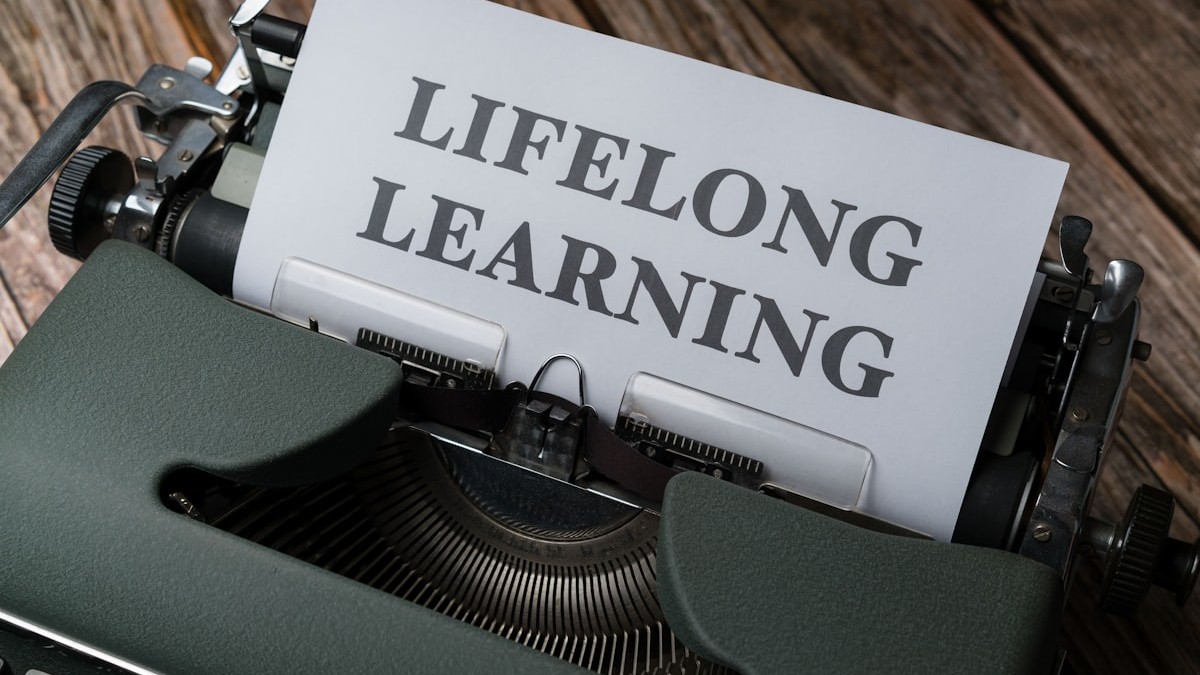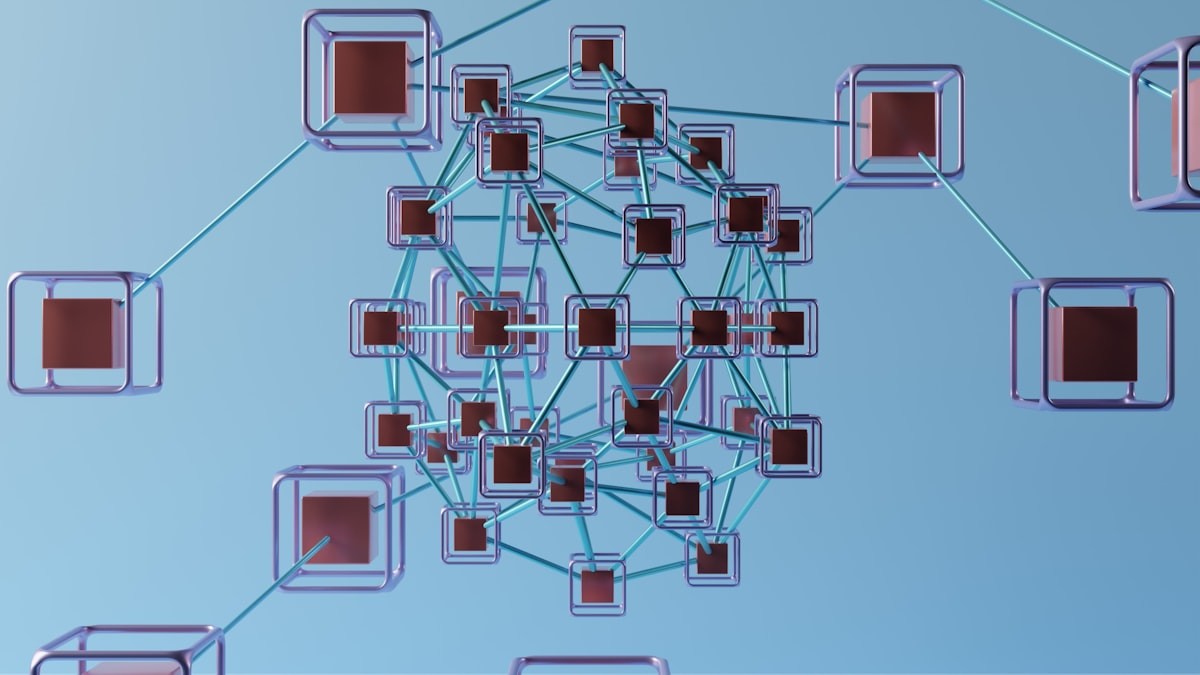Unlock AI Power: Integrate OpenAI API in Your App (Latest Guide)
Artificial intelligence is rapidly transforming the app development landscape. Integrating the OpenAI API allows developers to infuse their applications with cutting-edge capabilities like natural language processing, code generation, and image creation. This guide provides the most current information on how to integrate OpenAI API in app, covering everything from setting up your account to deploying AI-powered features.
1. Setting Up Your OpenAI Account and API Key

Scrabble tiles spelling the word genni on a wooden table
The first step is to create an OpenAI account. Visit the OpenAI website and sign up. Once you have an account, navigate to the API keys section. Here, you can generate a new API key. Important: Treat your API key like a password. Do not share it publicly or commit it to version control.
1.1. Understanding OpenAI API Pricing
OpenAI uses a tiered pricing model based on token usage. Tokens represent pieces of words or characters. Understanding the pricing structure is crucial for managing costs. The exact pricing varies depending on the model you use (e.g., GPT-4, GPT-3.5 Turbo, DALL-E 3). Check the official OpenAI pricing page for the most up-to-date details. Monitor your usage regularly through the OpenAI platform.
1.2. Security Best Practices for API Keys
- Environment Variables: Store your API key as an environment variable rather than hardcoding it into your application. This prevents accidental exposure.
- Secret Management Systems: For production environments, use a dedicated secret management system like HashiCorp Vault or AWS Secrets Manager.
- Key Rotation: Regularly rotate your API keys to mitigate the risk of compromise.
- Rate Limiting: Implement rate limiting in your application to prevent abuse and unexpected spikes in API usage.
2. Choosing the Right OpenAI Model for Your App

a bunch of bees that are inside of a beehive
OpenAI offers a diverse range of models, each tailored for specific tasks. Selecting the appropriate model is crucial for achieving optimal performance and cost-effectiveness. Consider the following:
2.1. GPT-4 vs. GPT-3.5 Turbo: Understanding the Differences
- GPT-4: OpenAI's most advanced model, offering superior reasoning, accuracy, and creative capabilities. It is ideal for complex tasks that require a high degree of nuance. However, it is also more expensive than GPT-3.5 Turbo.
- GPT-3.5 Turbo: A more cost-effective option that still delivers impressive performance for a wide range of applications. It is suitable for tasks like content generation, summarization, and chatbot development.
2.2. Exploring DALL-E 3 for Image Generation
DALL-E 3 represents a significant leap forward in image generation. Its improved ability to understand nuanced prompts and generate high-quality, photorealistic images makes it a powerful tool for creative applications.
2.3. Fine-Tuning Models for Specific Use Cases
For highly specialized tasks, consider fine-tuning an existing OpenAI model with your own data. Fine-tuning can significantly improve the model's performance on your specific use case. OpenAI provides tools and documentation to guide you through the fine-tuning process.
3. Authentication and Authorization with the OpenAI API
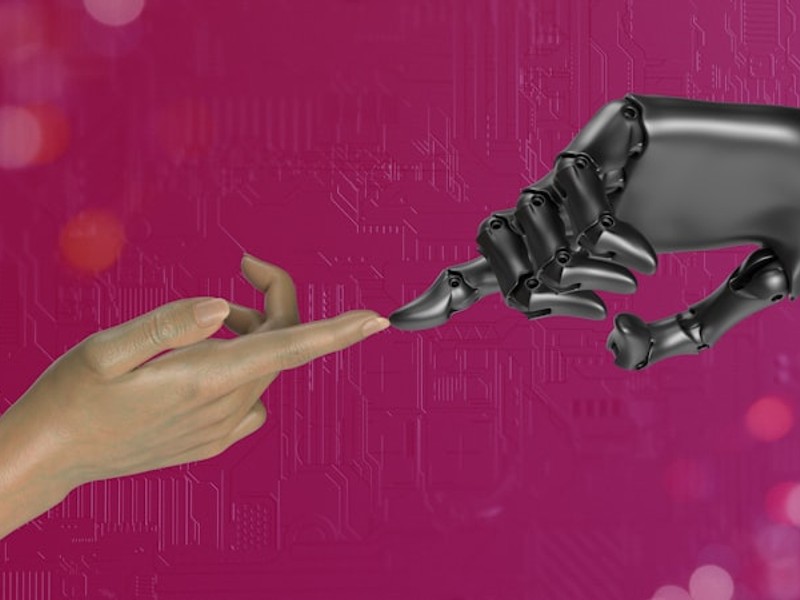
two hands touching each other in front of a pink background
All requests to the OpenAI API require authentication using your API key. You typically include the API key in the Authorization header of your HTTP requests.
3.1. Using API Keys in HTTP Headers
import requests
api_key = "YOUR_OPENAI_API_KEY" # Replace with your actual API key
headers = {
"Authorization": f"Bearer {api_key}",
"Content-Type": "application/json"
}
data = {
"model": "gpt-3.5-turbo",
"messages": [{"role": "user", "content": "Hello, how are you?"}]
}
response = requests.post("https://api.openai.com/v1/chat/completions", headers=headers, json=data)
print(response.json())
3.2. Handling Authentication Errors
Common authentication errors include invalid API keys, expired API keys, and insufficient permissions. Handle these errors gracefully in your application by providing informative error messages to the user.
4. Making Your First API Call
Once you have your API key and have chosen a model, you can make your first API call. The following example demonstrates how to use the GPT-3.5 Turbo model to generate a response to a user query.
4.1. Example: Generating Text with GPT-3.5 Turbo
import requests
import json
api_key = "YOUR_OPENAI_API_KEY" # Replace with your actual API key
url = "https://api.openai.com/v1/chat/completions"
headers = {
"Content-Type": "application/json",
"Authorization": f"Bearer {api_key}"
}
data = {
"model": "gpt-3.5-turbo",
"messages": [
{
"role": "system",
"content": "You are a helpful assistant."
},
{
"role": "user",
"content": "What is the capital of France?"
}
]
}
response = requests.post(url, headers=headers, data=json.dumps(data))
if response.status_code == 200:
print(response.json()['choices'][0]['message']['content'])
else:
print(f"Error: {response.status_code}, {response.text}")
4.2. Understanding API Response Formats
OpenAI API responses are typically in JSON format. The response structure varies depending on the endpoint you are using. Refer to the OpenAI API documentation for detailed information on the response format for each endpoint.
5. Handling Rate Limits and Errors
OpenAI imposes rate limits to prevent abuse and ensure fair usage of the API. If you exceed the rate limit, you will receive a 429 Too Many Requests error. Implement retry logic in your application to handle rate limits gracefully. Exponential backoff is a common strategy for retrying failed requests.
5.1. Implementing Retry Logic with Exponential Backoff
import time
import requests
def call_openai_api(url, headers, data, max_retries=3):
for attempt in range(max_retries):
response = requests.post(url, headers=headers, json=data)
if response.status_code == 200:
return response
elif response.status_code == 429:
wait_time = (2 ** attempt) # Exponential backoff
print(f"Rate limit exceeded. Retrying in {wait_time} seconds...")
time.sleep(wait_time)
else:
print(f"Error: {response.status_code}, {response.text}")
return None # Or raise an exception
print("Max retries exceeded.")
return None
5.2. Common Error Codes and Troubleshooting
- 400 Bad Request: Indicates that the request was malformed. Check your request parameters and data.
- 401 Unauthorized: Indicates that your API key is invalid or missing.
- 404 Not Found: Indicates that the requested resource does not exist.
- 500 Internal Server Error: Indicates that there is a problem with the OpenAI server. Try again later.
6. Optimizing Your Prompts for Better Results
The quality of your prompts significantly impacts the output generated by OpenAI models. Crafting effective prompts is an essential skill for developers integrating the OpenAI API.
6.1. The Art of Prompt Engineering: Best Practices
- Be Specific: Clearly define the task you want the model to perform.
- Provide Context: Give the model enough information to understand the context of your request.
- Use Examples: Provide examples of the desired output format.
- Iterate and Refine: Experiment with different prompts and refine them based on the results.
6.2. Leveraging Few-Shot Learning
Few-shot learning involves providing the model with a small number of examples to guide its output. This can be particularly effective for tasks where it is difficult to articulate the desired behavior explicitly.
7. Integrating OpenAI API in Different App Development Platforms
The process of integrating the OpenAI API varies slightly depending on the app development platform you are using. Here are some examples:
7.1. Integrating with React Native
Use the fetch API or a library like axios to make HTTP requests to the OpenAI API from your React Native application. Remember to store your API key securely using environment variables.
7.2. Integrating with Swift (iOS)
Use the URLSession class to make HTTP requests to the OpenAI API from your Swift application. Consider using a library like Alamofire for simplified network requests.
7.3. Integrating with Kotlin (Android)
Use the HttpURLConnection class or a library like OkHttp to make HTTP requests to the OpenAI API from your Kotlin application. Use Kotlin coroutines for asynchronous network operations.
8. Real-World Applications and Use Cases
The OpenAI API enables a wide range of innovative applications. Here are a few examples:
8.1. AI-Powered Chatbots and Virtual Assistants
Create intelligent chatbots that can answer user questions, provide customer support, and engage in natural language conversations.
8.2. Content Generation and Summarization Tools
Automate the creation of blog posts, articles, and marketing copy. Summarize large documents into concise summaries.
8.3. Code Generation and Autocompletion
Assist developers with code generation and autocompletion, improving productivity and reducing errors.
8.4. Image Editing and Manipulation
Use DALL-E 3 to create and modify images based on text prompts, opening up new possibilities for creative expression.
Recent Trend: The adoption of OpenAI's Assistants API is rapidly increasing. This API simplifies building complex AI applications by managing the conversation flow, storing context, and enabling the use of tools like code interpreters and knowledge retrieval.
Conclusion
Integrating the OpenAI API into your app opens up a world of possibilities. By following the steps outlined in this guide and staying up-to-date with the latest developments, you can harness the power of AI to create innovative and engaging user experiences. Start exploring the OpenAI API today and unlock the potential of AI in your application. To learn more, consult the OpenAI API documentation and begin experimenting! The future of app development is intelligent, and the OpenAI API is your gateway to building that future.
FAQ
Q: How much does it cost to use the OpenAI API?
A: OpenAI uses a tiered pricing model based on token usage. The cost varies depending on the model you use. Refer to the official OpenAI pricing page for the most up-to-date details.
Q: What is the best OpenAI model for my app?
A: The best model depends on your specific use case. GPT-4 is the most powerful but also the most expensive. GPT-3.5 Turbo is a more cost-effective option for a wide range of applications. DALL-E 3 is ideal for image generation.
Q: How do I handle rate limits with the OpenAI API?
A: Implement retry logic in your application to handle rate limits gracefully. Exponential backoff is a common strategy for retrying failed requests.
Q: How do I store my OpenAI API key securely?
A: Store your API key as an environment variable. For production environments, use a dedicated secret management system.
Q: What is the OpenAI Assistants API, and how does it simplify AI app development?
A: The Assistants API simplifies building complex AI applications by managing conversation flow, storing context, and enabling the use of tools like code interpreters and knowledge retrieval. This reduces the complexity of managing state and tool interactions manually.